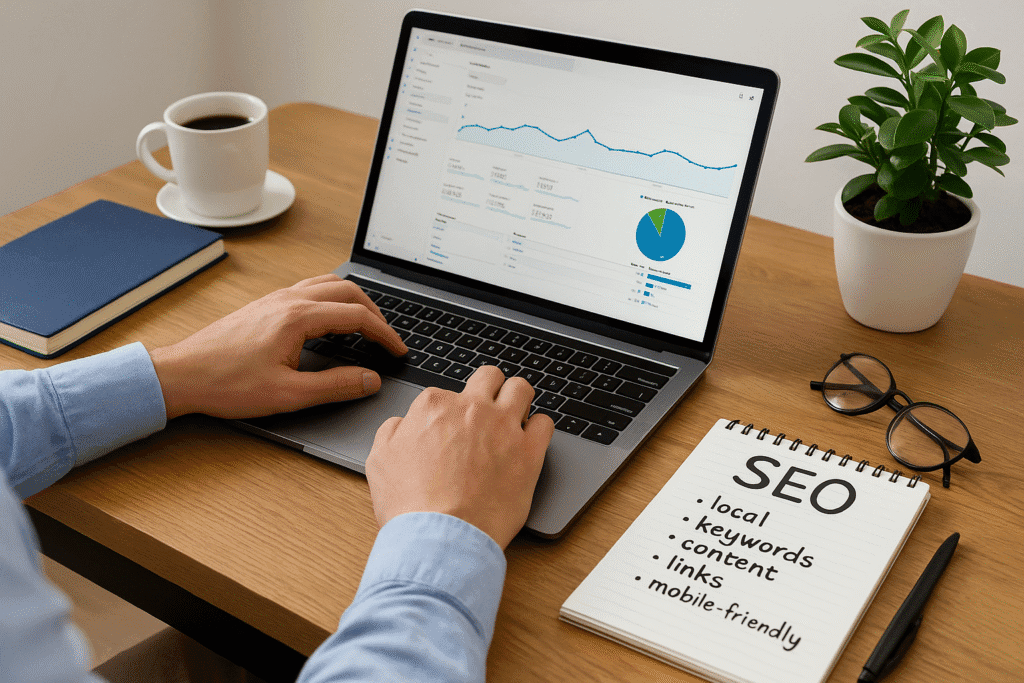Running a small business means wearing many hats — and when your IT system falters, it can quickly derail productivity, frustrate staff and cost money. Here are the five most common IT issues smaller organisations face, and practical steps to fix them (or better yet, avoid them altogether).
1. Slow systems & hardware aging
The problem: Computers, servers and networking gear that are past their prime become slow to respond, crash more often, and frustrate staff. The time lost by waiting for lagging PCs or network shares adds up.
How to solve it:
-
Carry out a hardware audit: identify PCs/servers older than 3-5 years, check memory, disk performance, OS support status.
-
Replace or upgrade bottlenecks (e.g., add SSDs, more RAM, replace end-of-life devices).
-
Adopt a lifecycle plan for equipment so you’re not always scrambling when things finally fail.
-
Ensure regular maintenance (cleaning dust, checking fans/power supplies) so hardware lasts as long as possible.
2. Poor or unreliable backups & data-loss risk
The problem: Many small businesses either don’t have a backup plan, have one that is rarely tested, or rely solely on local backups (vulnerable to fire/theft/hardware failure). When data is lost or encrypted by malware, downtime and recovery cost can be huge.
How to solve it:
-
Implement the 3-2-1 rule: 3 copies of data, on 2 different media, 1 off-site (or in the cloud).
-
Automate backups and routinely test restores (a backup is only good if you can successfully restore from it).
-
Consider cloud-based backup or disaster-recovery services to cover site-wide loss.
-
Include backup and recovery in your business continuity plan (so you know what to do if things go wrong).
3. Cybersecurity threats & weak protection
The problem: Small businesses are increasingly targeted by cyber-attacks (phishing, ransomware, compromised credentials) because they often have weaker defences. A breach can damage reputation, incur regulatory consequences, and cost financially.
How to solve it:
-
Ensure endpoint protection (antivirus/anti-malware) is installed and kept up to date.
-
Implement strong password policies (use MFA where possible).
-
Train staff regularly on recognising phishing and social-engineering attacks.
-
Keep operating systems and software patched.
-
Consider a managed security service or a security audit if you lack in-house expertise.
4. Poor network connectivity & downtime
The problem: Slow WiFi, intermittent internet, overloaded switches or outdated network gear hamper the productivity of the team. Every minute the systems are down or sluggish is a cost to the business.
How to solve it:
-
Map out your network: identify bottlenecks (old routers/switches, overloaded WiFi access points).
-
Ensure your internet connection has sufficient bandwidth and redundancy if required (especially if you rely on cloud services).
-
Upgrade network gear if it’s old or not fit for purpose.
-
Implement monitoring tools so you’re alerted to outages or performance drops before users complain.
-
Plan scheduled maintenance windows (outside core hours) for updates or hardware changes.
5. Lack of IT strategy & reactive support
The problem: Many small businesses operate IT on a “break-fix” basis — only dealing with problems when they crop up. This reactive model leads to inefficiencies, unexpected costs, and missed opportunities (e.g., for business-improving technology).
How to solve it:
-
Develop an IT strategy aligned with business goals: what you want to achieve in the next 12-24 months (cloud migration, improved collaboration tools, mobile workforce support etc.).
-
Move to a managed IT support model: proactive monitoring, regular reviews, and budgeted support rather than emergency calls.
-
Establish a clear plan for upgrades, maintenance and future growth (so you don’t get caught out when the business expands or infrastructure ages).
-
Communicate with your IT provider (or your internal IT lead) about business changes — new staff, new locations, change in services — so the IT side can scale accordingly.
Why this matters for your small business
When your IT works well, it feels invisible. But when it doesn’t, it grabs all your attention — pulling you away from your core business. By tackling the issues above you’ll reduce downtime, increase productivity, reduce unexpected costs and position your business for growth. If you’re in the market for reliable, local IT support — talk to us (we’re based in [Your Area] and specialise in helping small businesses just like yours).
Call to action
If you’d like help assessing your current IT setup or want to discuss how proactive support can benefit your business, contact us today for a free IT health check.